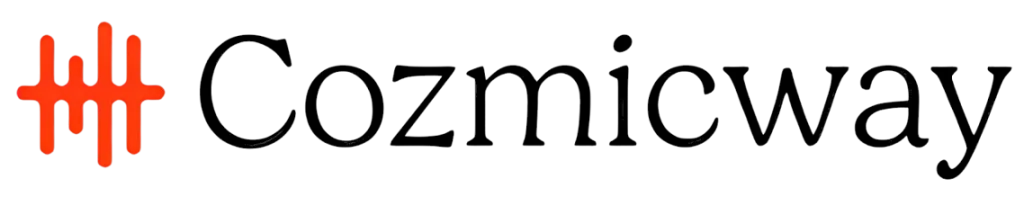How to Choose the Right Virtual Conference Platform for Your Organisation

You choose a platform for your virtual conference, but do you even have an idea that it can make or break whether attendees stay or quietly slip away after the first few minutes? It influences how many people register, how actively they participate during sessions, how effectively you can follow up afterward, and what kind of results you can show your boss.
The market is flooded with platforms, and every single one swears they’re the perfect match for what you need. Some handle massive webinars beautifully but fall flat when you need solid networking features. What you really need to do is figure out which platform genuinely delivers on what matters to you the most.
Understanding Your Event Requirements
Begin with keeping fundamentals in mind like expected headcount, and format you are actually planning. A platform that handles 50 people without breaking a sweat might completely fall apart when you throw 5,000 at it.
Be realistic about whether this is a straightforward webinar where attendees mostly listen and watch, or if you’re creating a full-scale conference with multiple breakout tracks.
Think through your content approach. Are speakers presenting live, or are you blending pre-recorded sessions with live discussion periods? Do you need features like real-time translation or closed captions?
Here’s something that gets overlooked constantly: how will people actually be joining? If half your audience is on mobile devices and the platform barely functions on phones, you’ve got a problem.
List out all the software you’re already using that needs to connect with your virtual conference platform: your customer database, email marketing tools, registration system, analytics dashboard. Different platforms have wildly different integration capabilities, and if yours doesn’t connect properly with your existing tech stack, someone on your team will spend hours copying data manually.
Features That Matter Most
The Technical Basics
Video and audio quality sit at the top of your priority list. Find services that provide high-definition video along with smart quality adjustment that changes picture clarity depending on how fast someone’s internet is. Some platforms rely on peer-to-peer connections that start choking when crowds get large, while others use content delivery networks built to handle thousands of simultaneous viewers.
Consider the presenter experience as a completely separate thing from what attendees go through. Your speakers need controls that make sense for sharing slides and fielding questions without fumbling around.
Don’t underestimate analytics. You need detailed insights into how long people stayed, what they engaged with, how they responded to polls, which sessions drew the biggest crowds. Make sure the platform captures what individual attendees actually did, not just aggregate numbers that hide the real story.
Keeping Attendees Engaged
The engagement features you choose determine whether people genuinely participate or just leave the window open in the background while they answer emails. You want live polls that reveal results instantly, question systems where the best queries get upvoted to the top, and chat that you can actually moderate when things get busy.
Networking tools vary more than you might expect. Basic platforms give you chat and call it a day. More sophisticated options include AI that matches attendees based on their stated interests, built-in schedulers for setting up one-on-one conversations, and virtual spaces where people can drift between different discussions organically.
If breakout rooms matter for your event, you need proper tools to manage them. You should be able to broadcast announcements to every room simultaneously. Make sure you know whether attendees get to choose their own rooms and whether the platform saves chat logs and recordings.
Pricing Models and Budget Planning
How platforms charge varies enormously depending on their feature set, how many people you’re hosting, and how often you run events.
You’ll encounter per-attendee pricing where you pay for each person who registers or actually shows up, flat monthly fees that let you host unlimited participants, or pay-as-you-go models for individual events.
Determine precisely what’s included in the starting cost compared to what requires additional payment. Custom branding, advanced reporting, extra storage capacity, priority support, and API access usually aren’t included in the advertised rate. Get detailed quotes that spell out costs at various attendance levels.
Security, Reliability, and Customer Support
Your security requirements depend entirely on what you’re presenting and what compliance rules apply to your organization. Standard security features should include password-protected access, waiting room functionality where you manually admit people, SSL encryption for data transmission, and the ability to remove disruptive participants immediately.
Reliability boils down to examining their actual track record. Request uptime data from the previous year and ask what their service level agreement actually guarantees. Platforms running on established cloud infrastructure from providers like AWS, Azure, or Google Cloud typically outperform those built on proprietary systems.
Customer support matters most precisely when things start going wrong during a live event. Confirm they’re staffed and available during your actual event schedule, particularly if you’re hosting things outside regular business hours or across multiple time zones.
Winding Up
The platform you select needs to align with how complex your event actually is, how many people you expect, and what level of interaction you’re building for, all while staying within whatever budget you’ve been allocated.
Don’t just watch polished sales demonstrations. Actually test your top contenders by having your team run practice sessions where they play the role of attendees.
The right choice strikes a balance between reliable performance, features your team will legitimately use, and support that’s actually there when you need help. Build yourself a scorecard that weights your actual requirements by importance, run realistic test scenarios with your top three options, and confirm that their support team backs up what they promised during sales.