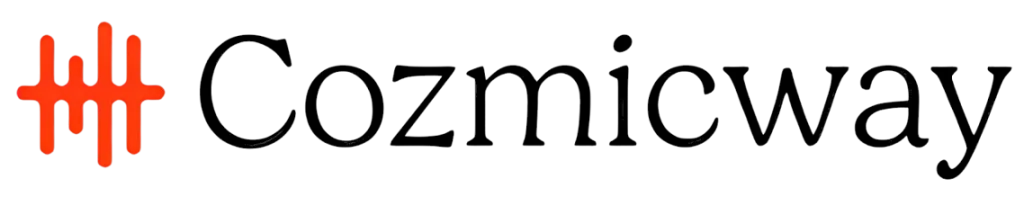The Educator’s Time Machine: Create a Week of Lessons in an Hour with AI
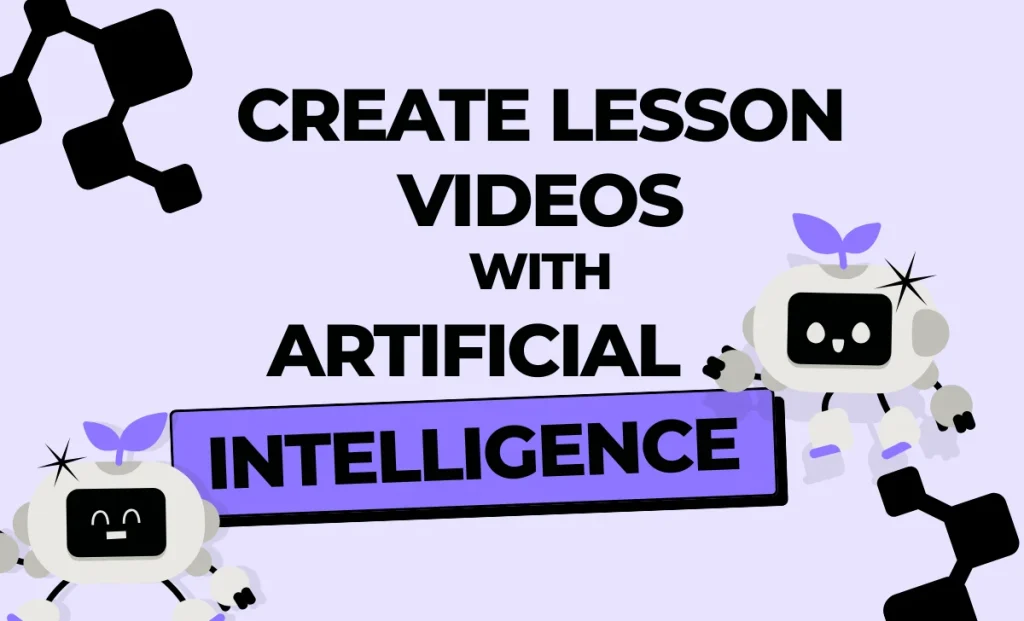
In recent years, the way we teach has changed significantly. Educators are increasingly embracing video-based learning, creating video lessons that help students grasp complex concepts with ease. However, producing a lesson video manually can be time-consuming, taking hundreds of hours to record and edit.
That’s where Vidnoz AI comes in. This powerful AI-driven video creation tool enables teachers to design an entire week’s worth of lessons in just one hour. In this tutorial, we’ll examine this AI program closely and see how it can transform teaching approaches and help instructors.
The Future of Lesson Creation
When it comes to creating high-quality videos, the first thing that comes to mind is create with AI. AI video makers let educators, advertisers, and content producers make professional videos easily. The best part of this tool is its extensive library of templates, AI avatars, and realistic AI voices, all of which can be seamlessly used to create engaging and professional-looking videos.
Vidnoz AI also supports text-to-video generation, allowing users to transform simple scripts or lesson plans into dynamic video lessons in minutes. Plus, it is certified with ISO/IEC 27001:20222 for Information Security Management. Whether you’re explaining complex math problems, creating marketing content, or delivering online training, this tool helps you save time.
Powerful Features Behind Vidnoz AI’s Speed and Efficiency
This AI tool offers amazing time-saving features that transform lesson planning. Below, we have mentioned the key features of this tool that help educators save hours of work and create engaging lessons effortlessly.
Personalized Video Templates
This AI tool offers 2800+ professionally designed video templates tailored for various teaching and content creation needs.
These templates cover a wide range of styles and formats — from classroom lessons and tutorials to promotional and explainer videos. Plus, teachers can also create customized templates according to their requirements.
High-Quality Voices
To make lessons more engaging, teachers can use AI voices to narrate their videos seamlessly. This software provides over 1830 AI voice options, all running on technology from ElevenLabs, Google, and Microsoft. What’s great is the AI voices sync lips precisely to match your written words with correct mouth movements, sounds, and voice levels.
Realistic AI Avatars
This AI program gives you over 1700 realistic digital characters from various jobs and positions like medical professionals, presenters, leaders, instructors, learners, and others. Plus, users can do quick creations using Avatar Lite that can speak 40 languages and use Avatar Pro for deeper customization.
Free Version and User-Friendly Interface
What makes this tool special is its no-cost option that lets people make one two-minute video each day completely free. Plus, its easy-to-use design lets anyone make excellent videos without editing skills or expert assistance.
AI Video Wizard
This program lets people make videos using just plain text or any starting content. Simply enter your text, select the virtual avatar, style, and computer voice, then click “Generate” to begin creating your video.
Smart Ways Educators Can Use AI
Vidnoz AI isn’t just a video creation tool — it’s a powerful assistant that helps educators modernize their approach. Here are the top use cases:
- Create Engaging Video Lessons: With the help of this program, users can turn lesson plans or scripts into professional-looking video lectures in minutes.
- Make Difficult Subjects Easier: This feature helps educators break down complicated concepts into simple lessons students can grasp.
- Announcements & Updates: Users can share class updates, project guidelines, or motivational messages through AI-generated videos.
- Multilingual Teaching: Teachers can create lessons in different languages to reach diverse student groups globally.
How to Create High-Quality Lessons With AI?
This AI tool offers a simple dashboard, allowing teachers to create high-quality lessons without any professional help. Here is how to do it:
- Here’s the process: Go to the Vidnoz AI main website and press the “Create Free Video Now” button. Choose Video Template and AI Avatar.
- Type in your teaching content and choose the AI voice. Users can create learning videos in multiple languages, including English, Chinese, French, German, Spanish, and Japanese. Plus, users from Japan can set Japanese names when creating account.
- Next, use the AI Video Editor to adjust the video to fit what you want. It lets you include words, swap the backdrop, add audio, and other features.
- Finally, press the “Generate” button to start building your video. In just moments, your AI teaching video will be complete. Watch it first and save it in a common format, like MP4.
Conclusion
With this AI tool, teachers can easily create high-quality lesson videos in multiple languages and share them across platforms like YouTube, Google Classroom, or school learning portals. This powerful AI tool not only saves time but also enhances lesson delivery, helping educators connect with students.